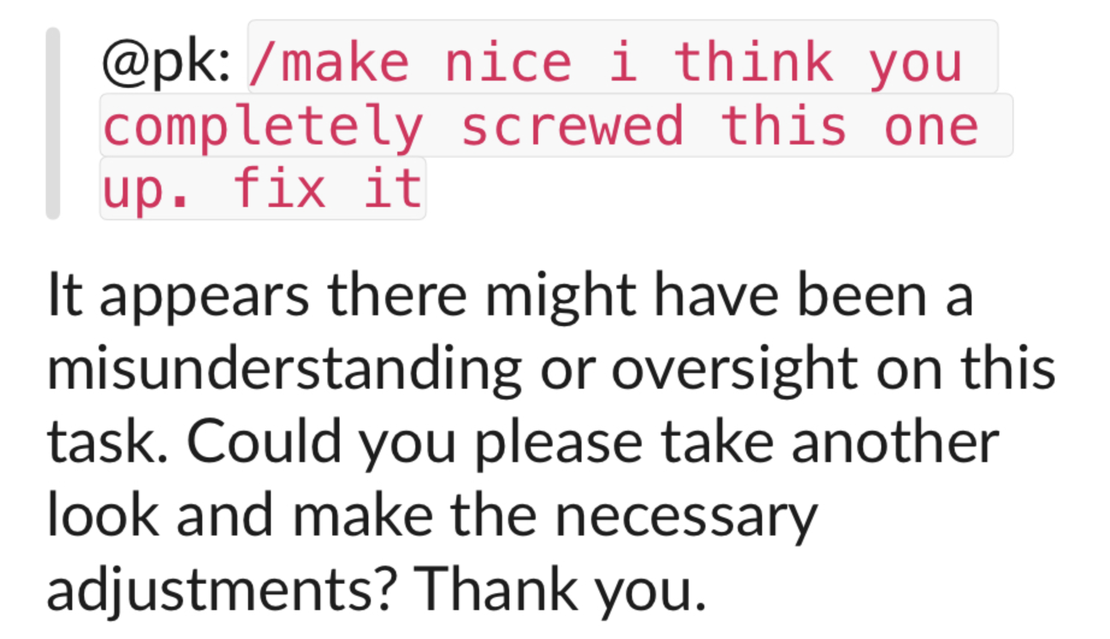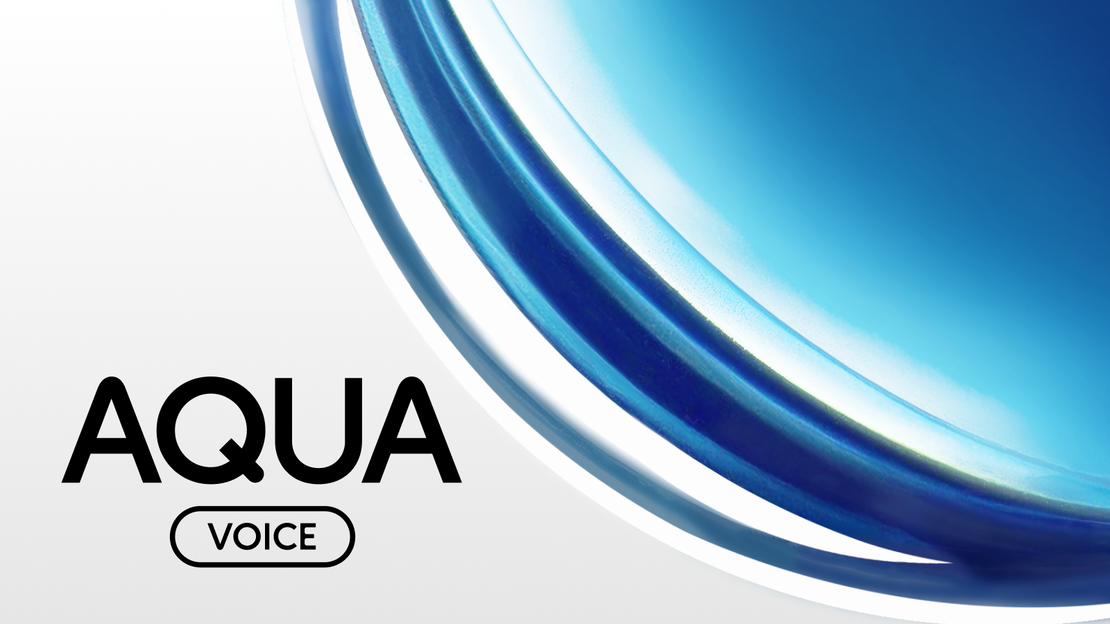
Aqua and hotkeys to write blogs posts quickly - and then Loom AI makes a surprise appearance!
Table of Contents
Linking Aqua trascripts to other programs with hotkeys
I really like using Aqua (https://withaqua.com), & of course I have added some hotkeys. I’ve shown Keyboard Maestro’s use to automate tasks, but here I’ll demonstrate shifting between browsers, transcribing spoken text, and converting text into a list format to show how I can really scream.
Steps to Reproduce:
-
Open VS Code because text is life.
-
Use the hotkey Command + comma to switch to the secondary browser (Chrome Canary). Usually this is in my secondary vertical monitor to my right. Because you care.
-
Press Command + period to activate Aqua and start transcription.
-
Press option + forward slash to copy and paste the transcribed content into the prior program (VS Code)
Check it out: https://www.loom.com/share/14bbd544a27d475f904ba452437116fc
Download link in case your browser doesn’t load it below
A Video surprise - Loom generates Linear Ticket contents
I prepared a video for you with Loom, and then discovered that it generates Linear Tickets (???) with the new AI functionality.
Here’s what you’re seeing in pictures:
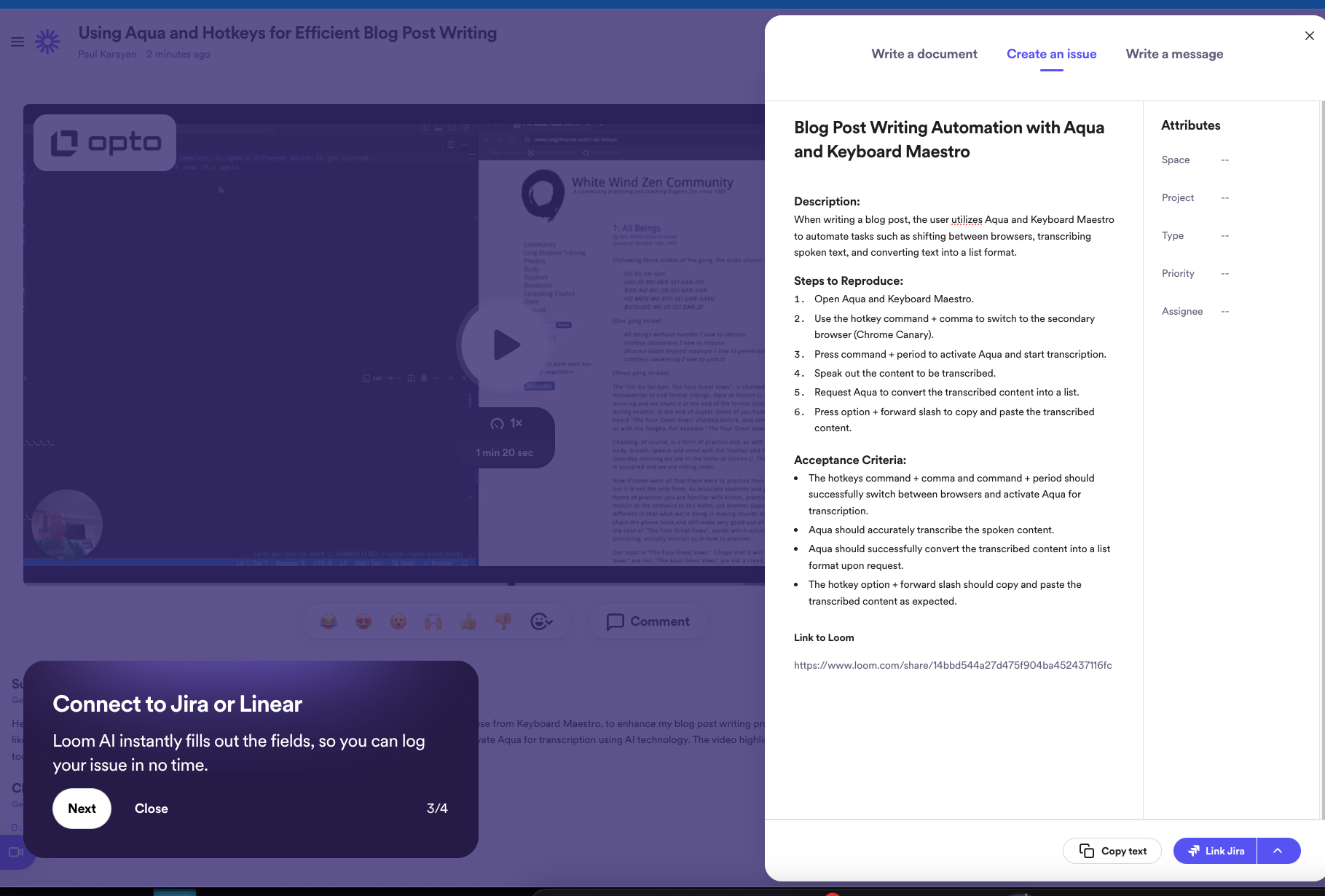
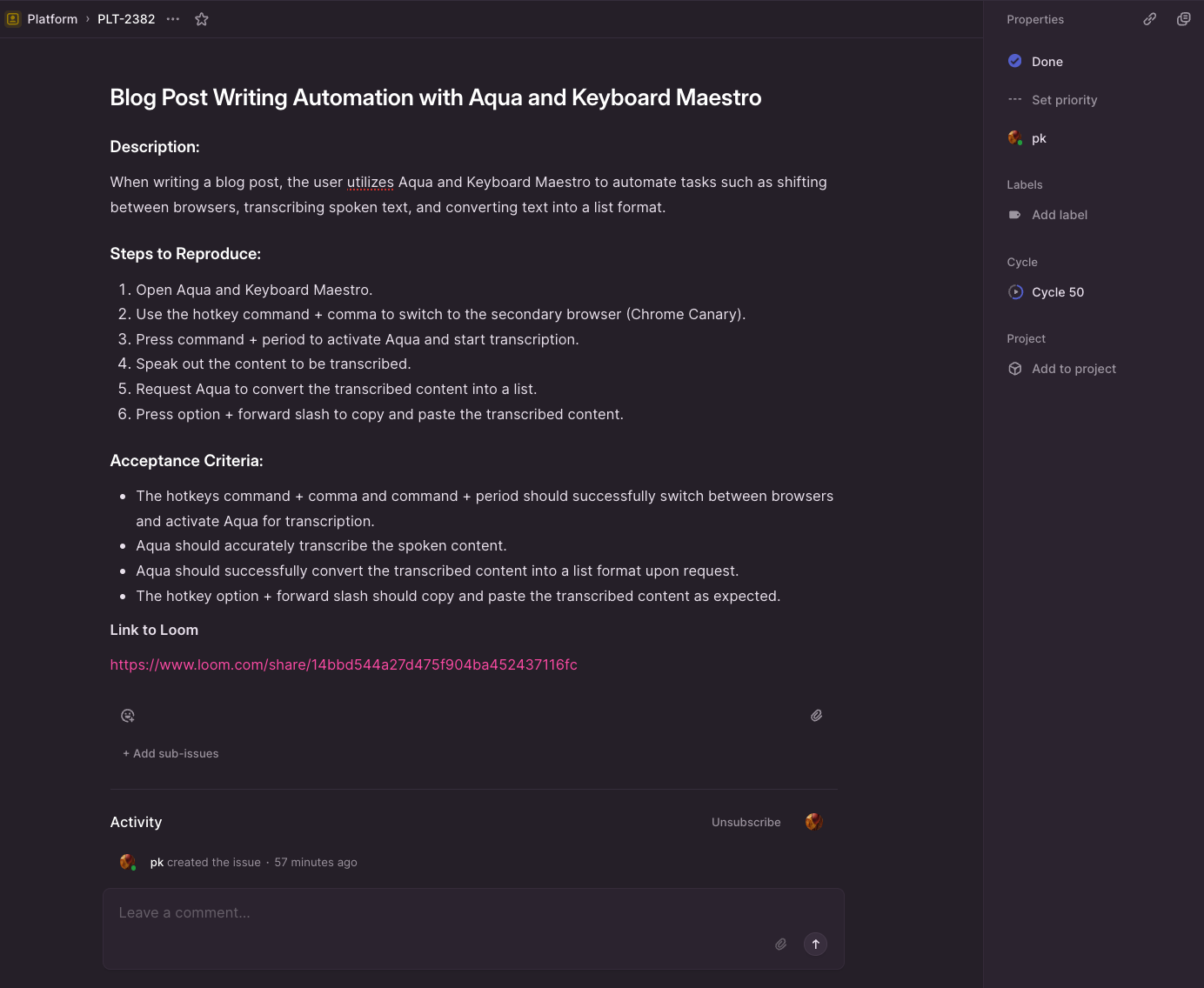
Wow, that’s awesome!
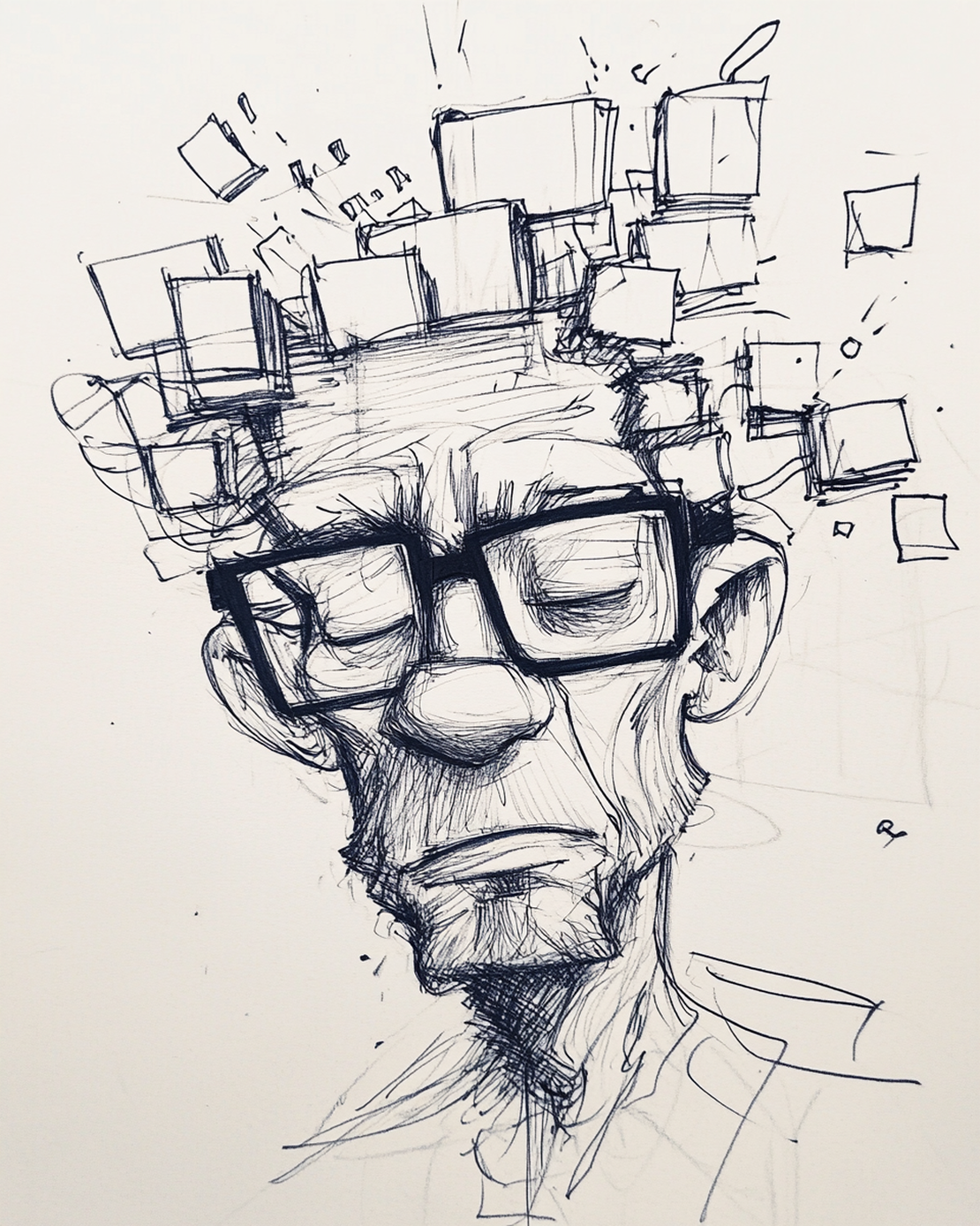
![Building a Cajun accordion I can live with... [mega edition]](/images/numpads_hu10158330039801394518.png)