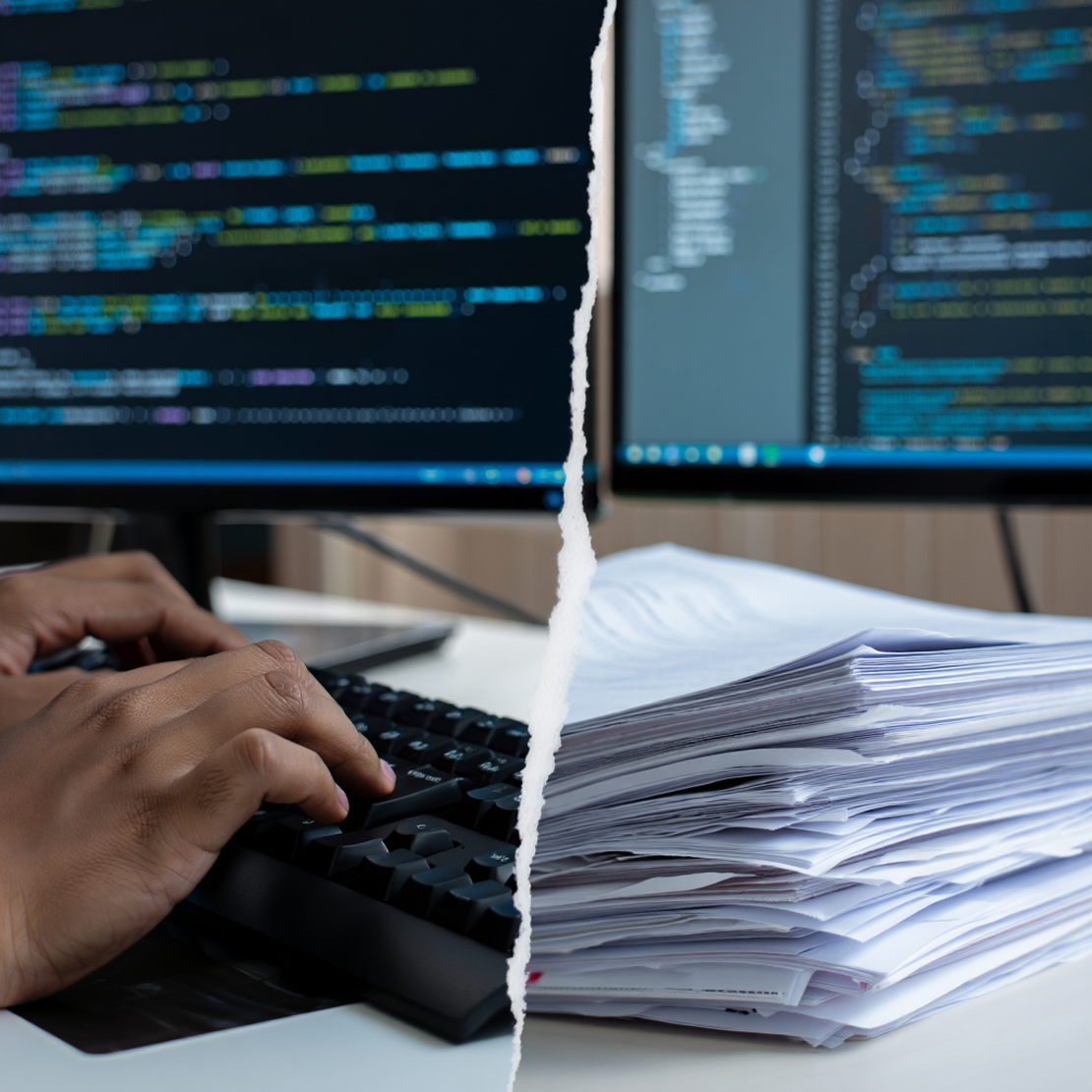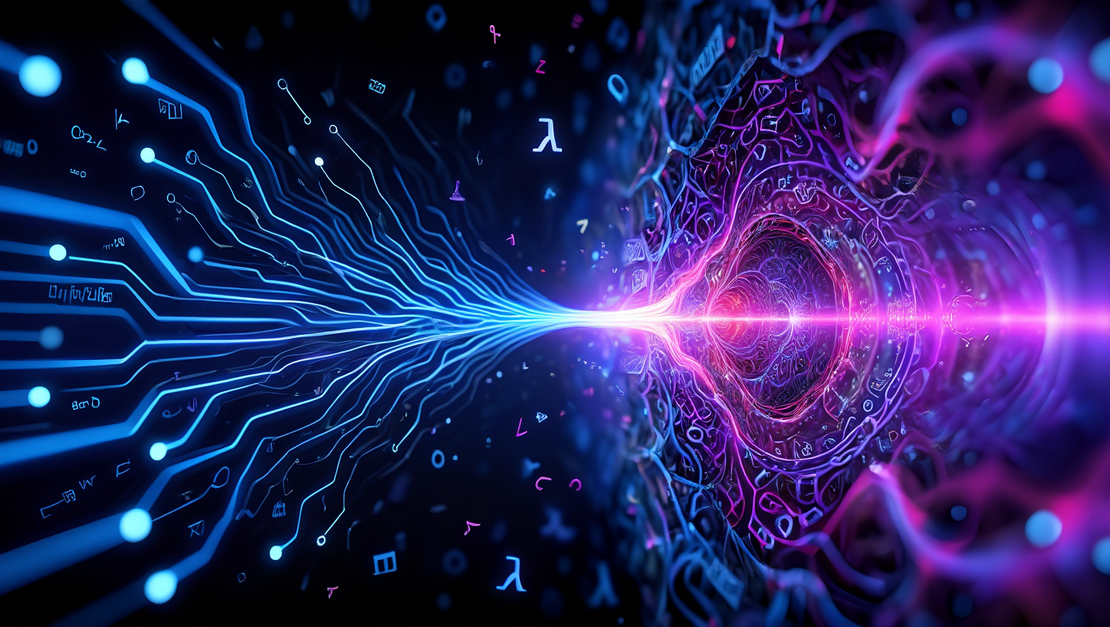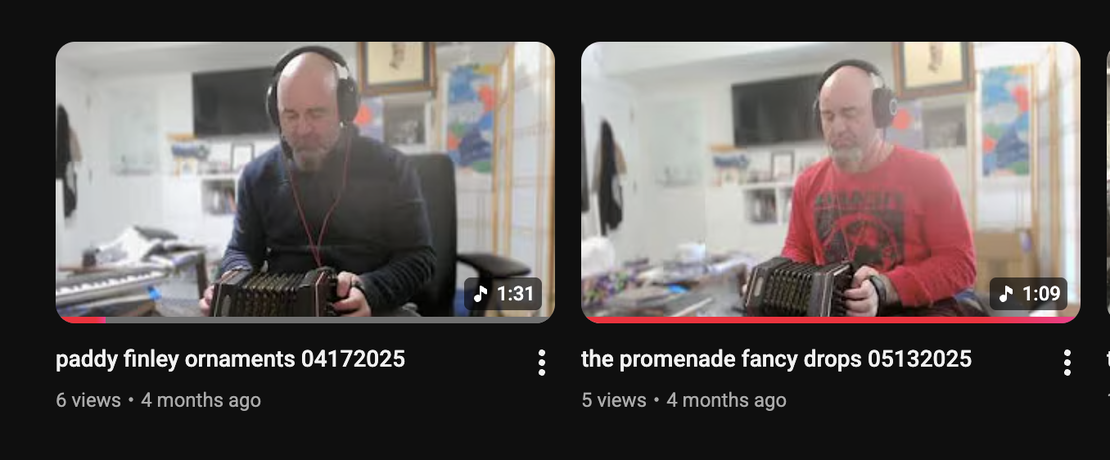From internal shortcut to business critical: When automation becomes infrastructure
- pk
- Software , Engineering
- July 13, 2025
Table of Contents
That Slack bot you built in a weekend? It’s now processing 10k requests daily and nobody knows how it works.
Key Takeaways:
- Personal tools become team dependencies faster than you think
- Undocumented automations are technical debt with compound interest
- Migration framework: Monitor usage → Document → Add error handling → Formalize ownership
- Know when to promote, deprecate, or rebuild from scratch
The Automation Success Trap: When Your Hack Becomes Critical Infrastructure
Started with a simple Slack shortcut to skip our painful deployment process. Thirty lines of Python. Worked great.
Six months later, that script was deploying production code for a team of 40. No error handling. No logging. Documentation consisted of a single comment: “# Don’t touch this - PK”.
This is how shadow IT actually happens. Not through malicious intent or corporate rebellion. Just developers solving immediate pain with quick hacks that accidentally become load-bearing.
How Small Automations Become Big Dependencies
The lifecycle is predictable:
Week 1: You build something to scratch your own itch. Maybe it’s a script to auto-format SQL queries or a bot that posts standup reminders.
Month 1: Teammates notice. “Hey, can you add me to that thing?” Sure, why not. You hardcode their Slack ID.
Month 3: Half the team uses it daily. Someone asks for a feature. You add it during lunch.
Month 6: New hire can’t do their job because your “quick hack” is down and you’re on vacation. Your manager gets a panicked Slack at 11pm.
I’ve seen this pattern at every single startup. The automation works too well, spreads too fast, and suddenly you’ve got business-critical infrastructure running on someone’s laptop cron job.
The Hidden Costs of Undocumented Workflows
That deployment bot I mentioned? Here’s what it actually cost us:
- 4 hours of downtime when I accidentally broke it refactoring
- 2 days for another engineer to reverse-engineer how it worked
- $50k in delayed feature launches because deploys were blocked
- Immeasurable damage to team trust in automation
The real cost isn’t the downtime. It’s that people stop building helpful tools because they’re afraid of creating more undocumented dependencies. (also i made up these numbers. i think.)
From Personal Tool to Team Process: A Migration Framework
After breaking production one too many times, here’s the framework I use:
Monitor Usage (Week 1-2)
- Add basic logging. Who’s using it? How often?
- If it’s >5 people or daily use, it’s not personal anymore
Document While It’s Fresh (Week 3)
- Write a README. Include the “why” not just the “how”
- Add comments explaining the non-obvious parts
- Document the manual process it’s replacing
Add Error Handling (Week 4)
- Wrap everything in try/catch blocks
- Add alerts when things fail
- Build in graceful degradation
Formalize Ownership (Month 2)
- Move from personal repo to team repo
- Add to team runbook
- Assign a backup owner
The key is catching tools in that sweet spot between “useful enough to spread” and “critical enough to cause damage.”
Governance for Grassroots Automation
Traditional IT governance kills innovation. But zero governance kills companies. The answer isn’t process - it’s patterns.
Create templates for common automations:
- Slack bot starter kit with error handling built in
- Deployment script framework with logging by default
- Data pipeline template with monitoring included
Make the right way the easy way. Developers will follow patterns if they’re actually helpful.
Track automation sprawl with simple metrics:
- How many “unofficial” tools touch production?
- Which automations have single points of failure?
- What breaks when key people take vacation?
When to Formalize, When to Deprecate, When to Rebuild
The hard decisions:
Formalize when:
- More than a few people depend on it
- It touches production systems
- Downtime would block critical work
- The manual alternative is genuinely painful
Deprecate when:
- The official tool finally caught up
- Usage is declining naturally
- Maintenance exceeds value
- Better solution exists
Rebuild when:
- Technical debt makes changes impossible
- Scale exceeded original design by 100x
- Security/compliance requirements changed
- Original builder left and nobody understands it
I rebuilt that deployment bot three times. Each time, we kept the interface identical but improved the guts. Users didn’t care - they just wanted their deploys to work.
Automation Lifecycle Management Checklist
Here’s what I wish I’d known five years ago:
✓ Discovery: Scan Slack/GitHub/cron for shadow automation ✓ Assessment: Map dependencies and measure usage ✓ Triage: Classify as personal/team/critical ✓ Documentation: README, runbook, architecture diagram ✓ Monitoring: Usage metrics, error rates, uptime ✓ Ownership: Primary owner, backup, escalation path ✓ Sunset Planning: Migration path when it’s time
The uncomfortable truth? That hacky automation you’re embarrassed about probably provides more business value than the “properly architected” system that never shipped.
The Bottom Line
Every successful automation follows the same path: personal tool → team dependency → critical infrastructure. You can’t prevent this progression, but you can manage it.
The companies that thrive have dozens of these “informal” tools solving real problems. The ones that fail either kill innovation with governance or let chaos reign until something critical breaks.
Your job isn’t to prevent grassroots automation. It’s to create patterns that let it grow safely. Because that weekend hack might just become the thing that helps you scale.