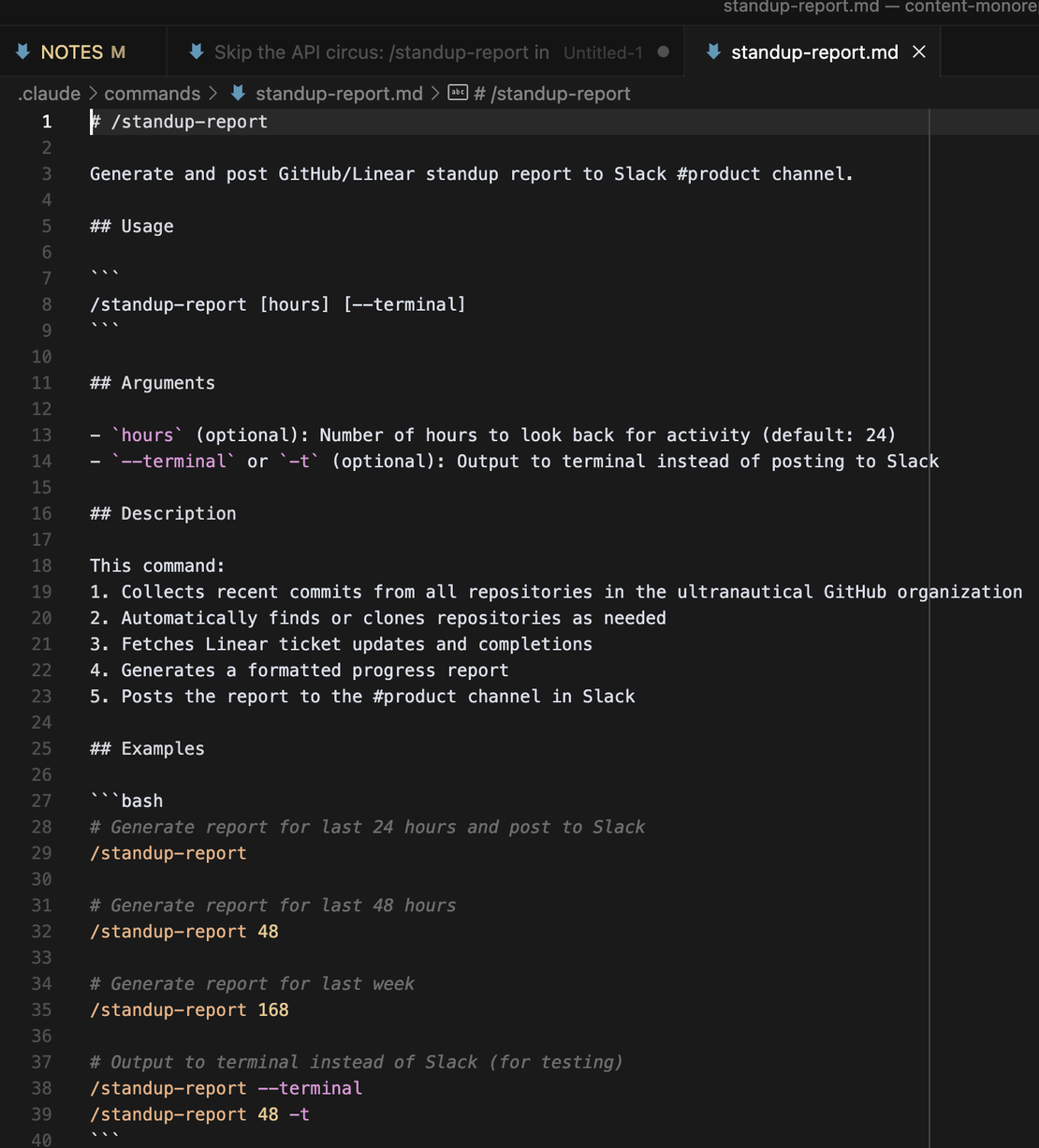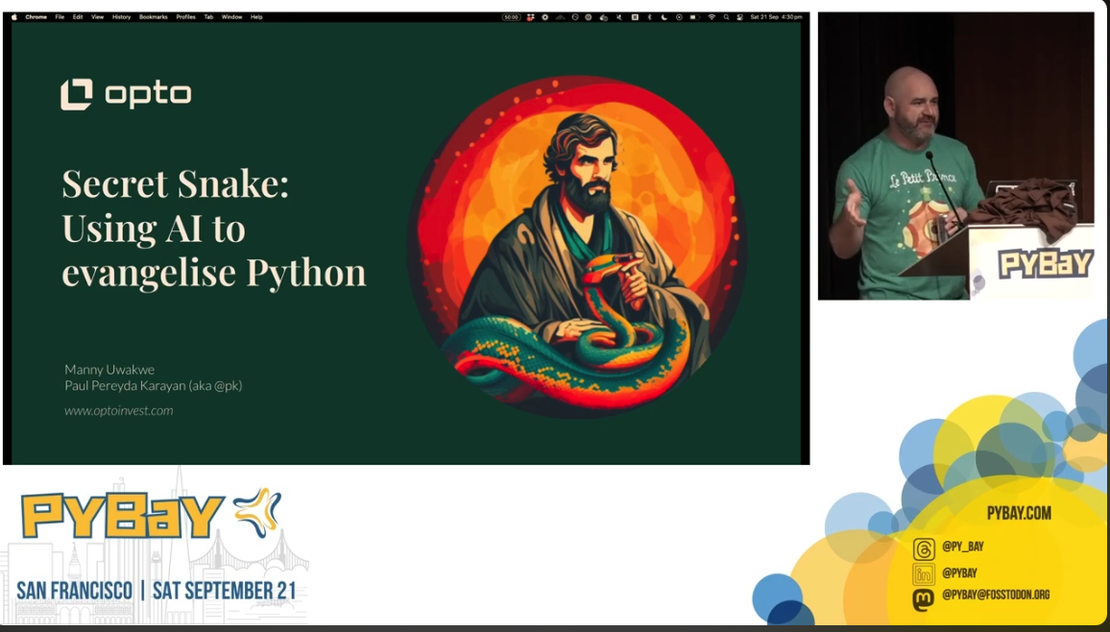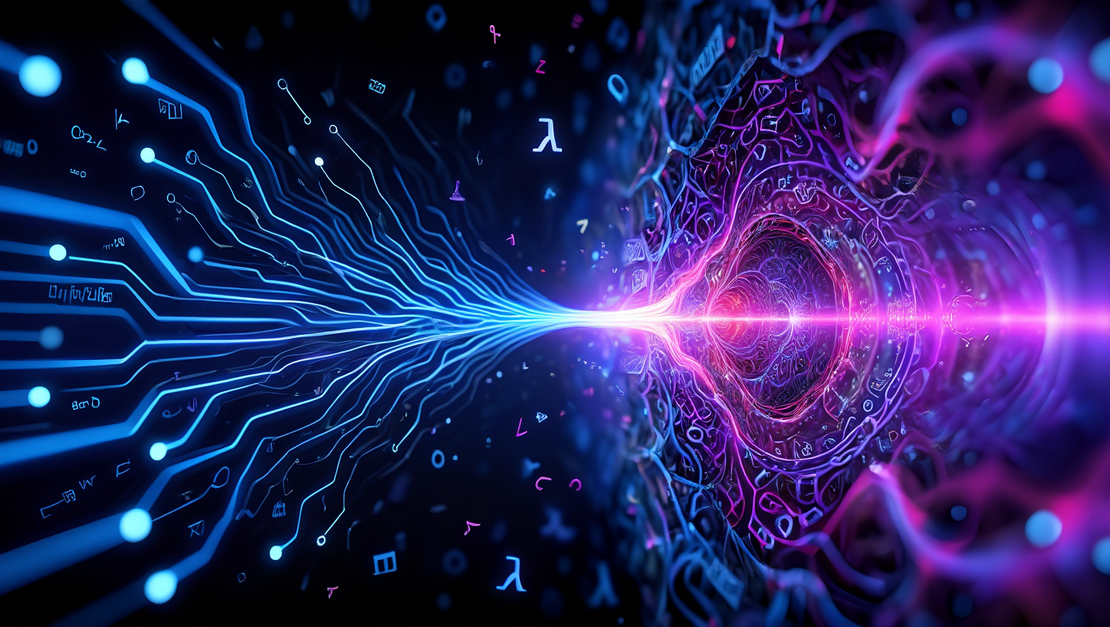LLM - for command line LLM prototyping
Table of Contents
I have been doing a lot of exploration and prototyping for “The Intelligent Enterprise” (tm mine obvi) using LLMs. One technique I’d love to share with y’all is using llm - a command line package - to do this.
Here’s the rough setup:
brew install llm
# Paste your OpenAI API key into this
llm keys set openai
# Run a prompt
llm "Ten fun names for a pet pelican"
# Run a system prompt against a file
cat myfile.py | llm -s "Explain this code"
Now comes the fun part. I’ve got a nice setup in vs code so I can quickly run the last command in the integrated terminal.
So, what I do is take the system prompt and put it in one file (e.g. system-prompt.txt) and take the data (e.g. data.txt) that I’m working up and put it in a second file. I can simply use the cat program to cat those files together and pipe them into LLM.
cat ~/system-prompt.txt ~/data.txt | llm
hotkey to change back to the prompt, edit, rerun. repeat!