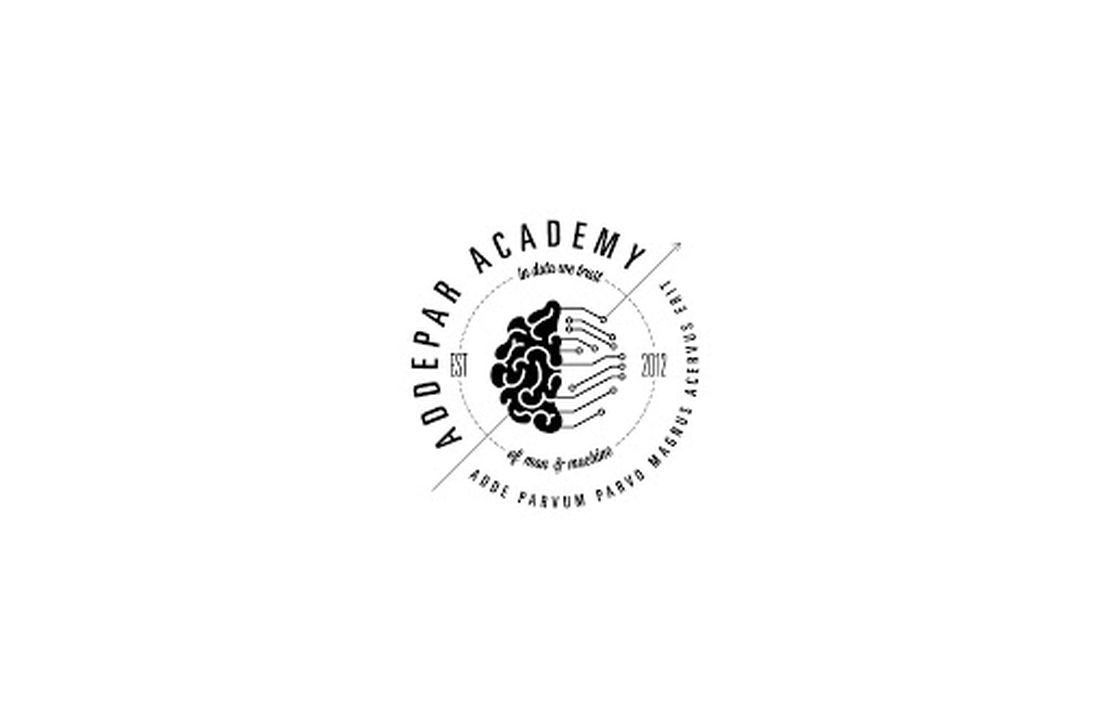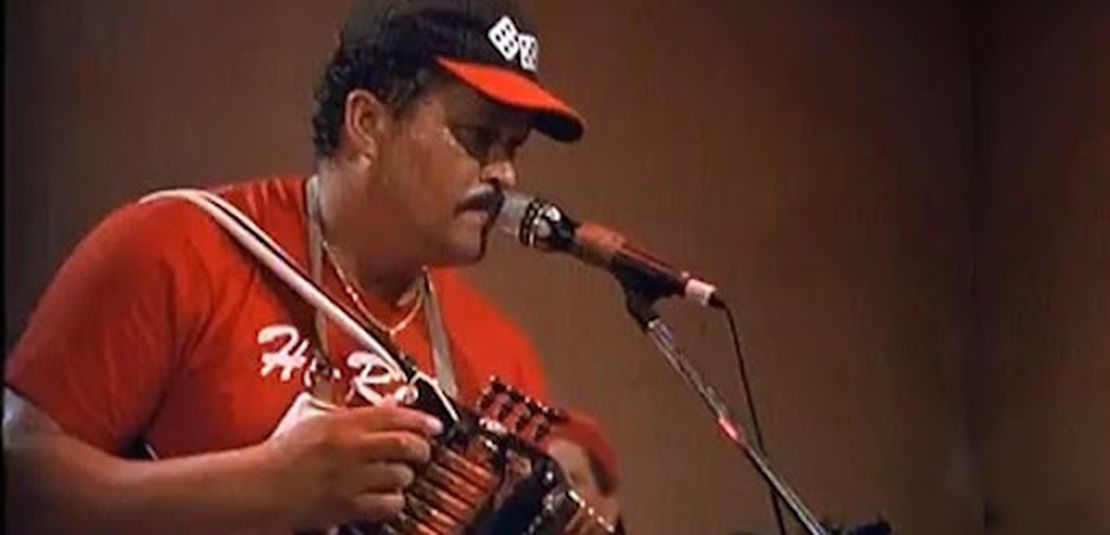All about how I use VSCode - especially the integrated terminal
Table of Contents
At the core of my development is VSCode, iterm2, and zsh. What killer app got me to stick with VSCode? Probably the integrated terminal - and this sickness…
VSCode’s killer app
I realised that i relied a ton on terminal history, and as i ssh’ed my way to different places, I would lose it. so i started to use vscode and execute my “notes” in the integrated terminal. that way i had something that persisted across machines. here’s the crux:
# run line in console
ctrl + b
You can do this by setting:
VSCODE keybindings
{ "key": "ctrl+shift+b", "command": "workbench.action.terminal.runActiveFile" },
{ "key": "ctrl+b", "command": "workbench.action.terminal.runSelectedText" },
VSCODE Plugins I actually use
- FindItFaster # this is a new one! fuzzy search.
- python
- trailing spaces
- prettify json
- prettier
- yaml support by redhat
- python extension pack
- indent rainbow
- indenticator
- markdown lint
more shortcuts i will use too
# Move around 5x as fast
alt + arrow left/right
# Select from cursor to end of line
ctrl + shift + right
# Goto line
ctrl + g
# Switch to and from terminal/text
ctrl + `
# Multi cursor
cmd + option + up/down
# Top of file, bottom of file
command + up/down
# Go to beginning of line, go to end of line
command + e
# Select all
command + a
# Select from cursor to beginning of line
ctrl + shift + right
# Select from cursor to beginning of file
ctrl + shift + up
# Select from cursor to end of file
ctrl + shift + down
# Select full current line
cmd + l
===
Select from cursor to end of line great for a nice little chord. For example, ctrl + shift + right + del will delete the line...
VSCODE settings
User Settings
{
"editor.renderWhitespace": "boundary",
"window.zoomLevel": 0,
"editor.multiCursorModifier": "ctrlCmd",
"terminal.integrated.cursorStyle": "underline",
"terminal.integrated.cursorBlinking": true,
"terminal.integrated.scrollback": 5000
"editor.rulers": [80, 120],
"python.linting.pylintArgs": [
"--ignore=E302,E221,E201,W291,E123,E126,E202,E203,E303,E225"
],
"workbench.editor.enablePreview": false,
"python.linting.flake8Args": ["--ignore=E501", "--verbose"]
}