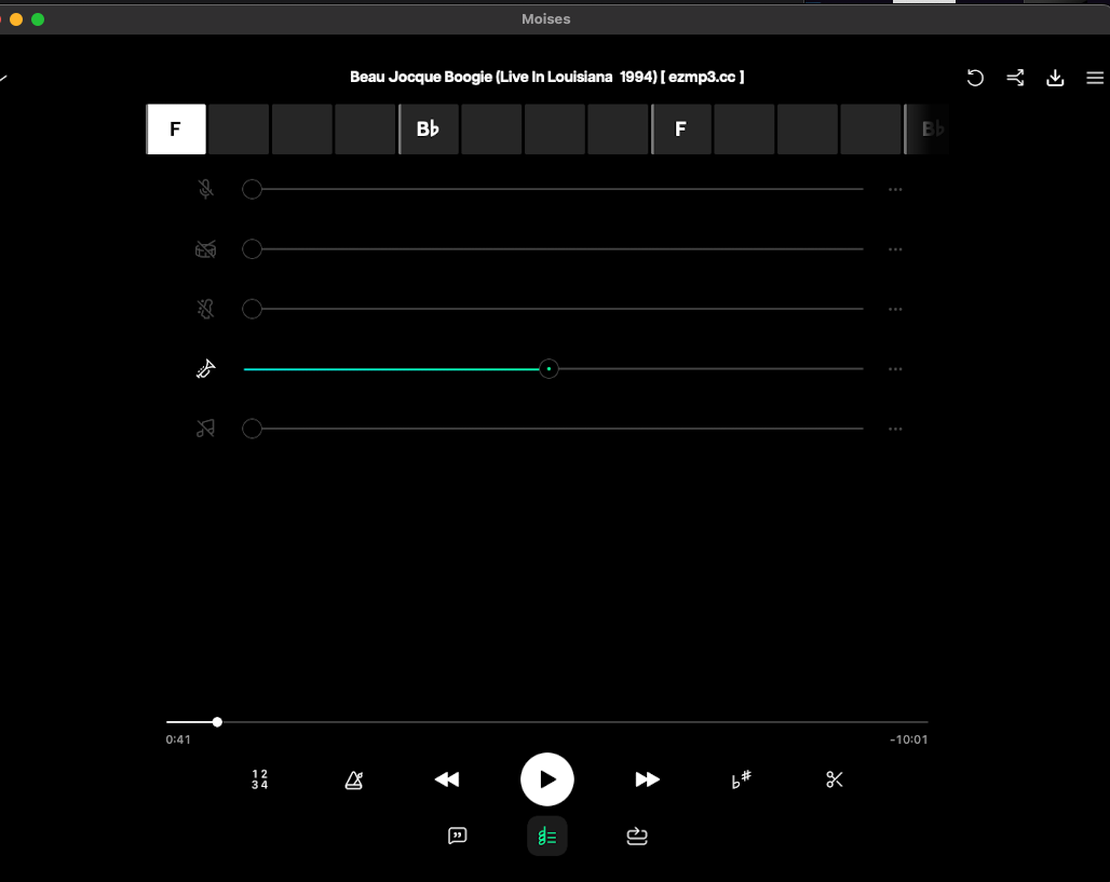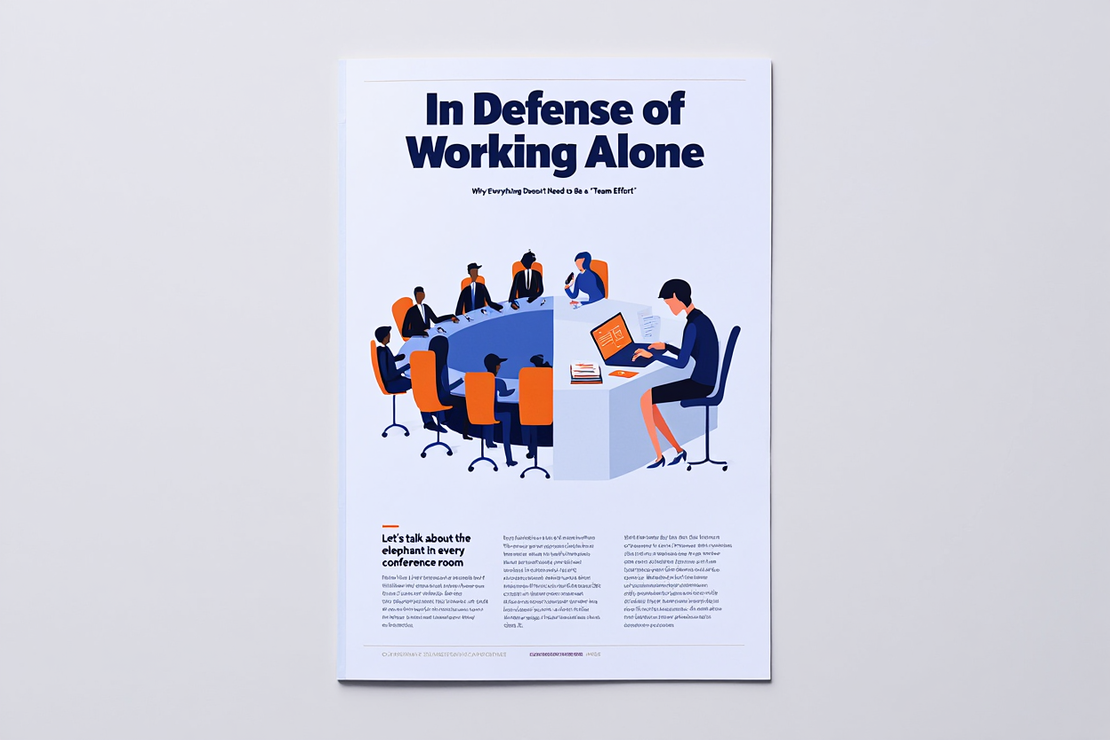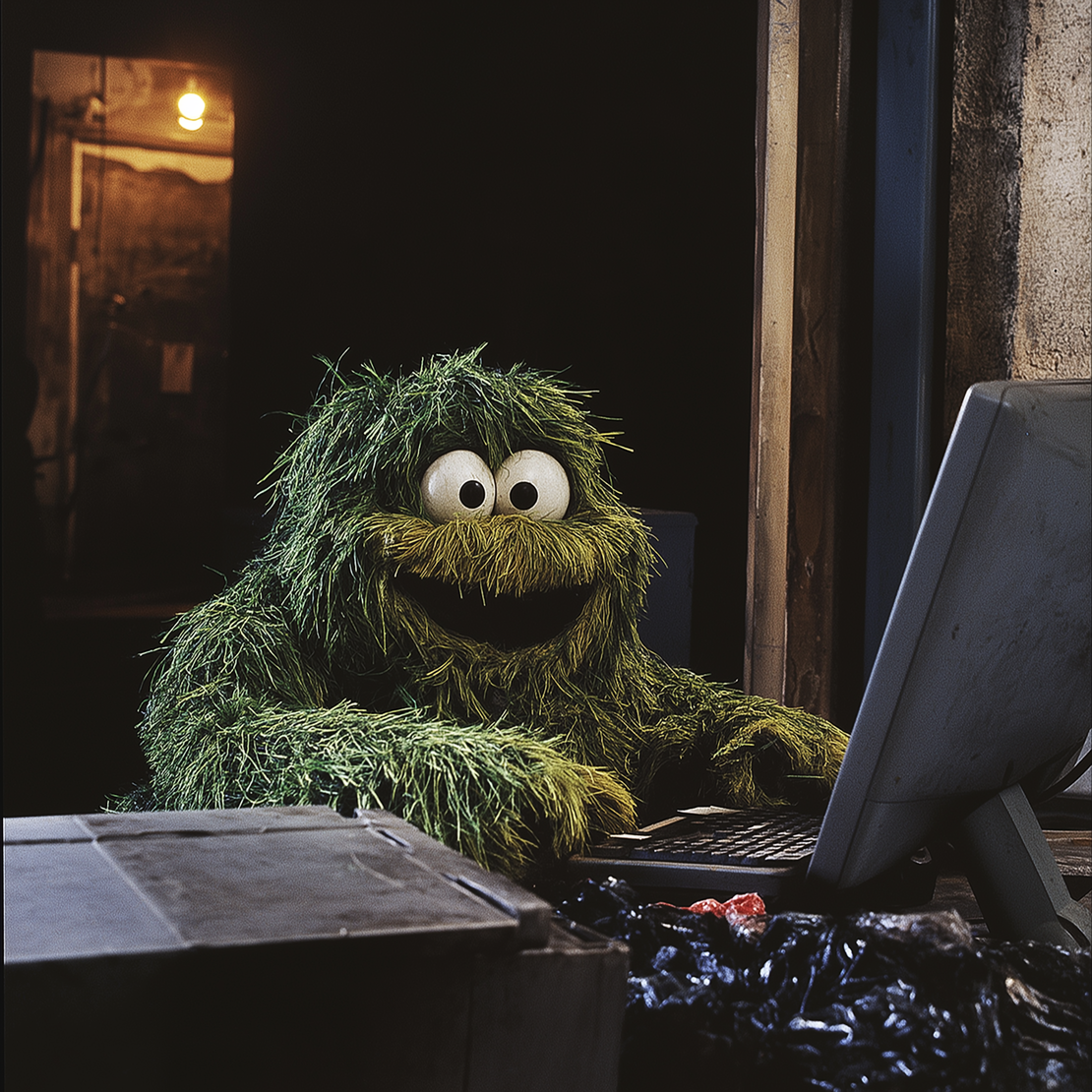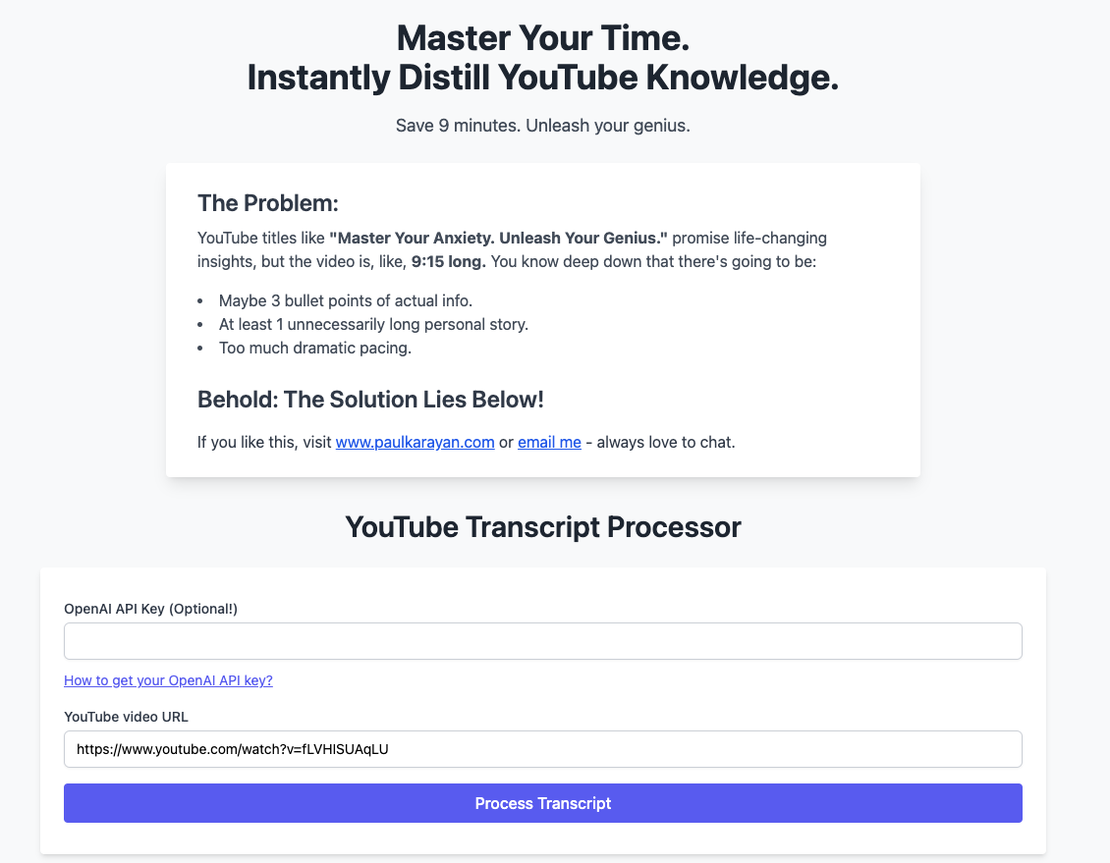
YouSum on the command line - a CLI function for summarising long YouTube videos to get right to the point!
Table of Contents
But Wait - it’s on the command line
After the debacle of not being able to host my YouSum program, I’ve gotten back in the habit
of just running it locally on the command line. I mentioned the llm utility in a prior
post as well… and you should make sure to export your OpenAI API key before making this happen
but here you go!
yousum() {
if [ -z "$1" ]; then
echo "Usage: yousum <YouTube URL>"
return 1
fi
# Extract the video ID using macOS-compatible regex in sed
local video_id=$(echo "$1" | sed -E 's/.*v=([a-zA-Z0-9_-]+).*/\1/')
if [ -z "$video_id" ]; then
echo "Invalid YouTube URL. Please provide a valid one."
return 1
fi
# Run the command
youtube_transcript_api "$video_id" | llm -s "You are an information extraction service. Perform the following:\
STEP 0: Provide a SUMMARY of the content in 100 words or less.\
STEP 1: Extract the 5-10 most interesting FACTS"
}
usage example: